Seaport and Ebuy Contract Vehicle Procurement Integration
Capture2Proposal allows users to enter their GSA E-Buy and/or SeaPort-NxG portal credentials into our system in secure manner. This information is used to ensure that we pull every available Task Order that the user can bid on into our system, limiting the need to create unique opportunities for these items. The credentials are stored securely, and accessed only to scrape opportunity information from the procurement site.
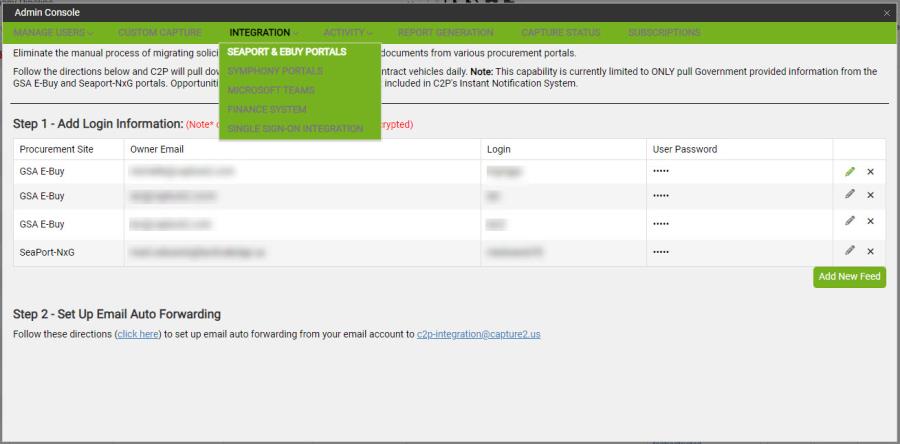
- Select the Procurement Site you would like to integrate from the dropdown options in the first column.
- Enter the owner email. This may or may not be the same as the login.
- Enter the login.
- Enter Password. All passwords are stored securely and can only be accessed by this tool for identifying and building your opportunities.
- Save the record.
- To edit an existing record if owner or password changes, click the pencil icon.
- To delete an existing record, click the "x" next to that row in the table.
For information on Email Auto Forwarding, see this link.